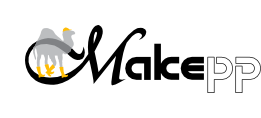Makepp Compatibility
Compatibility list for makepp
Perl Version vs. System
The many Perl versions available and still installed on many machines come with various subtle bugs. We have tried to work around most of them, but a few remain. We have a test suite of around 95 tests, all of which usually pass. On some platforms lacking some features, notably Cygwin, a few tests are explicitly skipped. This table shows with what version this has been tested where, and whether it was successful. We would like to hear of your results on other platforms too!
Note that you get a comparable overview when going to the top right CPAN tab and choosing Perl/Platform Version Matrix (http://matrix.cpantesters.org/). But they give a red bar even if only one out of about hundred tests fail. And since those test are automated on screened off machines, it can be hard to find out or even fix what is going wrong. Often it is something that could be worked around, like compiler, operating or file system particularities or wrong environment variables.
- successful: x
- mostly successful with footnote: x*)
- failed: /
- Click the navigation side bar's close button (×) to have more space for the table!
| 5.8 | 5.10 | 5.12 | 5.14 | 5.16 | 5.18 | 5.20 | 5.22 | 5.24 | 5.26 | |||||||||||||||||||||||||||
|---|---|---|---|---|---|---|---|---|---|---|---|---|---|---|---|---|---|---|---|---|---|---|---|---|---|---|---|---|---|---|---|---|---|---|---|---|
| .0 | .1 | .2 | .3 | .4 | .5 | .6 | .7 | .8 | .9 | .0 | .1 | .0 | .1 | .2 | .3 | .4 | .0 | .1 | .2 | .0 | .1 | .2 | .3 | .0 | .1 | .2 | .0 | .0 | .1 | .2 | .3 | .0 | .1 | .2 | .0 | |
| GNU/Linux (x86) | x | x | x | x | x | x | x | x | x | x | x | x | x | x | x | x | x | x | x | x | x | x | x | x | x | x | x | x | x | x | x | x | x | x | ||
| GNU/Linux (amd64) | x | x | x | x | x | x | x | x | ||||||||||||||||||||||||||||
| GNU/Linux (S/390) | x | x | x | x | ||||||||||||||||||||||||||||||||
| FreeBSD (x86) | x | x | x | x | x | x | x | x | x | x | x | x | x | x | ||||||||||||||||||||||
| NetBSD (x86) | x | x | x | x | x | x | x | x | x | x | x | x | ||||||||||||||||||||||||
| NetBSD (Alpha) | x | x | x | |||||||||||||||||||||||||||||||||
| OpenBSD (x86) | x | x | x | x | x | x | x | x | x | x | x | x | x | x | x | x | ||||||||||||||||||||
| AIX (PPC) | x | x | x | x | x | x | ||||||||||||||||||||||||||||||
| Darwin (x86) | x | x | x | x | ||||||||||||||||||||||||||||||||
| Darwin (PPC) | x | x | x | x | x | x | x | x | x | x | x | |||||||||||||||||||||||||
| HP/UX (IA64) | x | x | x | x | ||||||||||||||||||||||||||||||||
| Irix | x | |||||||||||||||||||||||||||||||||||
| Solaris (Sparc) | x | x | x | x | x | x | x | x | x | x | x | x | x | x | x | x | x | x | ||||||||||||||||||
| Solaris (64bit) | x | x | x | |||||||||||||||||||||||||||||||||
| Solaris (x86) | x | x | x | x | x | x | x | x | x | |||||||||||||||||||||||||||
| BS2000 (S/390) | x | / | ||||||||||||||||||||||||||||||||||
| z/OS USS (S/390) | x*) | / | ||||||||||||||||||||||||||||||||||
| Cygwin (x86) | x*) | x | x | x | x | |||||||||||||||||||||||||||||||
| MinGW MSYS | x | |||||||||||||||||||||||||||||||||||
| Stawberry | x | x | x | x | x | x | x | x | x | x | x | x | x | |||||||||||||||||||||||
| ActiveState Win | x | x | x | x | x | x | x | x | x | x | x | x | x | x | x | x | x | x | ||||||||||||||||||
- Win
There are 4 different Perl environments on Windows, which normally extend one another when installed in parallel. Here they have been tested with a minimal PATH, so as to separate them completely. When using native programs, you may need to see the note under &ln.
Cygwin fairly closely emulates GNU/Linux and gives the best results. Perl 5.8.7 has a small problem with environment vars, making one test fail. In the long gone past, parallel builds didn't work, but it hasn't be verified which version of Cygwin or Perl made them usable. Perl 5.10.1 has a problem with chmod 0 files, so they can't be used to prevent repository imports. In rare cases recent Cygwin also leads stat() to report a symlink for an inexistent file. This does not seem a Perl bug, since the same perls that were error free before, now show this behaviour. Makepp has been reorganized to much reduce this, so you may never see it.
MinGW stays close to Windows, giving it only a Unixy look and feel. It has a clever workaround for lack of symbolic links, namely copying instead (&ln has stolen this idea). Alas this is not good enough for the repository mechanism, so that isn't available, in addition to the Cygwin deficiencies.
On Strawberry Perl with only native Windows most customary Unix commands (except GNU compilers) are missing, and the “shell” is extremely primitive. A maximal use of makepp's builtin commands and embedded Perl can increase makefile portability.
While Windows programs can handle normal slashes as directory separators, this does not work for command names. Those should always be portably written as dir$/command, where $/ gets replaced by a forward or backward slash, depending on the environment. If you tell makepp, via the SHELL variable, where to find a Unix-like Shell, you don't have these worries.
It cannot do smart recursive makes (but who would want them, since they are known to be a broken paradigm) and parallel builds.
ActiveState Perl is very similar to Strawberry, as far as makepp goes, though it doesn't come with GNU compilers. Up to Perl 5.8.6, it will rewrite Mpp/File.pm so as to have a needed workaround for an lstat bug.
- zOS
On z/OS (alias VMS or OS/390) Unix System Services smart recursive make doesn't work. If your compiler is picky about option order, you may have to write your own rules. (To compile Perl 5.8.8 you may have to remove the silly “(void)env;” in miniperlmain.c. Perl 5.10.0 is not compilable on an Ebcdic system while 5.12.1 and 5.14.0 may have macro errors with the z/OS C compiler.)
- Nest
Some old compilers do not like nested comments. Since additional_tests/2006_03_23_c_comments.test looks at all kinds of constellations, and verifies it's conclusions with the compiler, this test can fail if you do not use gcc.
File Systems
Various special file systems have unusual properties, giving makepp a hard time when working on them:
- NFS
NFS may reorder file operations at its discretion, leading to unexpected relationships between time stamps. This is relevant for the build info meta-data files, which makepp stores alongside each file. Especially in build caches, with their concurrent access, some workaround handling was necessary, but it is shown by load test to work fine.
- Windows CIFS on GNU/Linux
A few special characters are not allowed in filenames. Links are emulated by copying while symbolic linking fails. Apparently write operations come back before they are visible on disk, which confuses makepp about the success of the commands it executes. Six out of 76 tests fail due to this. On the bright side, timestamps have a precision of 100 nanoseconds (though the observed obtainable differences are only about a centisecond). This is much better than most older Unix file systems — alas Perl's stat function has no access to this very welcome precision.
The same CIFS disk that was works so badly on Linux, passes all tests on Cygwin. Possibly there are CIFS mount options that might improve something.
- Unix SMBFS from GNU/Linux
Linking and symbolic linking fails. No other tests fail. I have no access to a more realistic Windows SMB server, where the situation might be different.
- VFAT on GNU/Linux
A few special characters are not allowed in filenames. Linking and symbolic linking fails. The file permission mask and owner are mount options, while the time stamps are not settable.
- Mixed Case Sensitive & Insensitive File Names
Makepp's file name handling is either fully case sensitive or not, depending on the directory where it was invoked. If this directory is case insensitive, but it is mounted on a path containing upper case letters within the case sensitive part of the path, then makepp will trip.
If you need this setup to work (e.g. the Windows host is reachable as /mnt/hgfs/C from Linux inside VMware) you will have to design your Makefile as though you were on a case sensitive file system and export MAKEPP_CASE_SENSITIVE_FILENAMES=1 before you call makepp.
Daniel Pfeiffer
Last modified: 2017-08-06