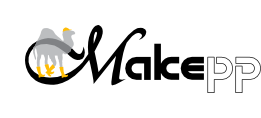makeppreplay, mppr
Fast repeater of selected makepp actions
?: -?, A: -A, --args-file, --arguments-file, C: -C, -c, D: --directory, --dry-run, H: -h, --help, I: -I, --include, --include-dir, J: --just-print, K: -k, --keep-going, L: --log, --log-file, M: -M, $MAKEPPREPLAYFLAGS, --module, N: -n, --no-log, --no-print-directory, --no-warn, P: --profile, R: --recon, --root-dir, --root-directory, S: -s, --sed, T: -t, --temporary, V: -V, --version
makeppreplay [ option ... ] [ VAR=value ] [ target ... ]
mppr [ option ... ] [ VAR=value ] [ target ... ]
Makeppreplay tries to do the same things makepp did. It does this solely based on the remembered build info, saving much time by not reading makefiles, not parsing commands, not scanning files and not looking at every repository file, to see whether it fits. But unlike makepp it reuses all repository links it finds.
It does not know about phony or default targets, so you have to give it real files or directories, as a shortcut for all files makepp has built therein. By default it builds all files makepp built in the current or chosen directory.
This approach is only correct when there are no structural changes, i.e. no different modules to be linked, no moved files, no different #include statements, which should possibly have caused those files to be (re)built. After updating from version control, or when building against a repository, where others may have caused such changes, you should call makepp once after potential changes (e.g. in the morning after an overnight repository update), to be sure your build infos are up to date.
Not reading makefiles means, it will not know any subs (Perl functions) defined in them. For this you should put all your functions into an external module. It will also not know about any variable settings, which is only a problem if your Perl code accesses them (because in rule actions they have already been expanded).
TODO
This is still experimental and imperfect.
Build up a complete dependency tree starting from the given targets and decide which of them to build based on their build check methods. That requires the method to be remembered in the build info.
After implementing the previous bullet item, accept more makepp opts, like -j or --dont-build.
Allow build cache with implicit --no-populate-bc (because makeppreplay doesn't guarantee a correct build). Makepp might later publish to the build cache anything it retains.
Have makepp remember build info for all failed commands and for those it didn't attempt because their dependencies failed. This is only partially possible, because dependencies may only be found out after building the files that require them. What should happen with (a has no build info):
a: b b: c cmd_producing_a_and_b
OPTIONS
Options include some of the makepp options, plus two new ones, for loading modules that would normally be loaded from a makefile.
- -A filename
- --args-file=filename
- --arguments-file=filename
Read the file and parse it as possibly quoted whitespace- and/or newline-separated options.
- -C directory
- --directory=directory
Cd to the given directory before loading the makefile and trying to build the targets. This is more or less equivalent to specifying a directory with -F, except that subsequent -C, -f, -F, -I and -R options are interpreted relative to the new directory, rather than the old one.
- -c
- --root-dir
- --root-directory
Cd up to the directory containing a RootMakeppfile.
- -I directory
- --include=directory
- --include-dir=directory
Add directory to Perl load path @INC.
- -?
- -h
- --help
Print out a brief summary of the options.
- -k
- --keep-going
Build as many files as possible, even if some of them have errors. By default, makepp stops when it encounters the first error, even if there are other files that need to be built that don't depend on the erroneous file.
- --log=logfilename
- --log-file=logfilename
Changes the name of the log file to the indicated name. By default, the log file is called .makepp/log. This file is readable with makepplog, mppl.
- -M module[=arg,...]
- --module=module[=arg,...]
Load module and import any functions it exports.
- -n
- --dry-run
- --just-print
- --recon
Print out commands without actually executing them.
- --no-log
Don't bother writing a detailed description of what was done to the log file.
- --no-print-directory
Turn off the entering or leaving directory messages.
- --profile
Output raw timestamps before and after each action.
- -s perl-expression
- --sed=perl-expression
Run the perl expression against the command before running it, like for preprocessor -s 's/ -c / -E /; s/\.o\b/.i/g'. This would transform a compilation command (-c) into a preprocessor (-E) invocation, changing the .o suffix to .i, which is a conventional suffix for preprocessed C. Or you might want to add some debug output to your linker. If you have only one command in the rule, you can do this by substituting it into the first space: -s 's/ / -Wl,-t /'.
When the command is altered, nothing is remembered about this, i.e. makepp will think you have manually modified the file, causing a rebuild.
Note that (unlike makepp) makeppreplay does not parse the command, so it won't notice that the target filename was changed. So you must still request the .o target, even though a .i will be built. And makeppclean won't know to remove it.
- -t
- --temporary
Makeppreplay modifies the build info of all files it touched and of all dependencies it found modified. It marks them in such a way that makepp nevertheless knows that it needs to rescan these files. But with this option you can prevent these modifications, so that makepp will simply consider all files makeppreplay created as incorrect.
- -V
- --version
Print out the version number.
- --no-warn
Don't print any warning messages.
EXAMPLES
Probably the most common use is relinking either a program or a library after editing a source file:
makeppreplay subdir/foo.o bin/bar mppr subdir/foo.o lib/libbar.so
ENVIRONMENT
Makeppreplay looks at the following environment variable:
- $MAKEPPREPLAYFLAGS
Any options you may want to always pass.
Daniel Pfeiffer
Last modified: 2012-12-27